Clearing Backscatter ( BX ) Application Storage
1 MinutesTo clear application storage of BX application, power on the device. On the main screen click on the "Settings" icon as shown below:
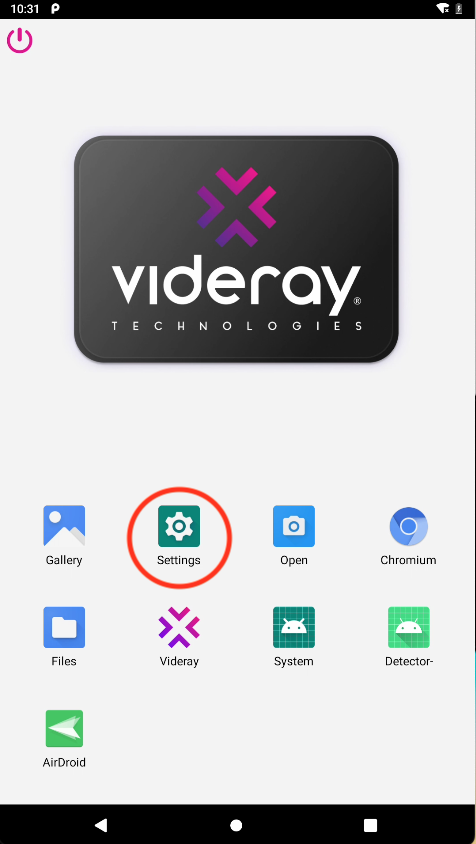
In the Settings screen, click on Apps & notification as shown below:
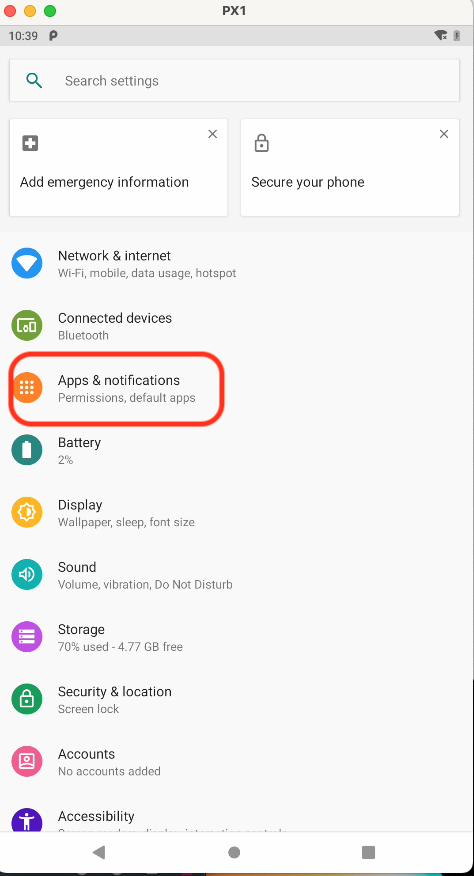
Once in Apps and notification screen, click on the Videray Backscatter application icon as shown below:
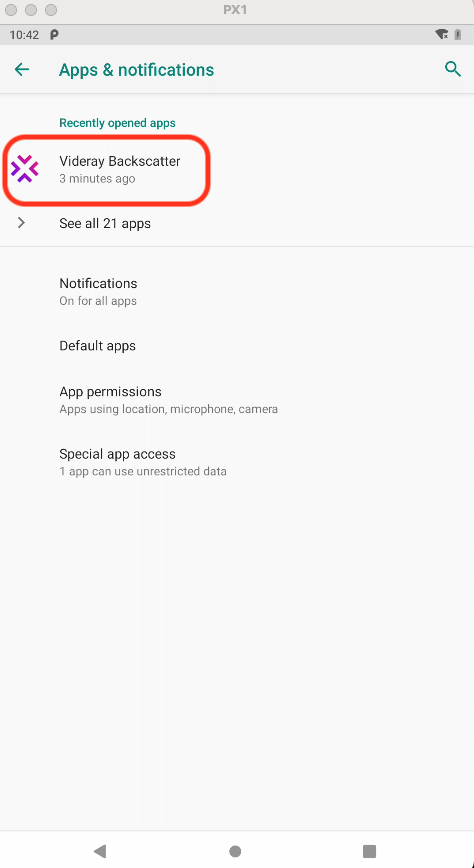
Once in the Videray Backscatter App screen, click on Storage as shown below:
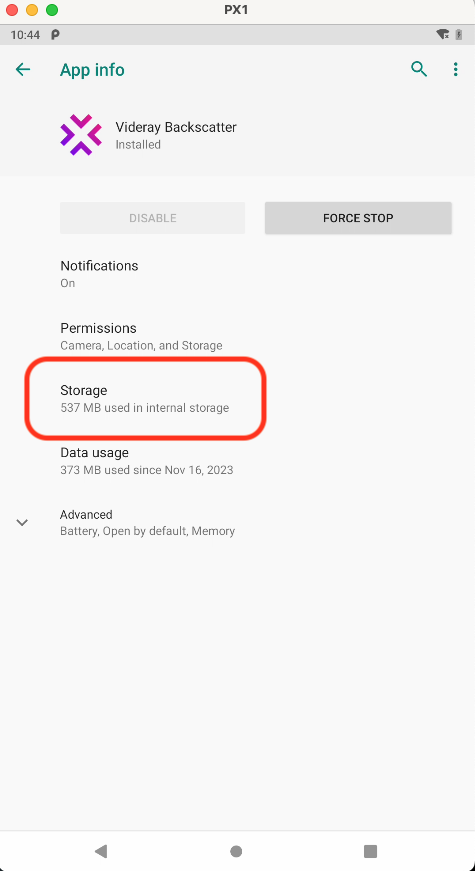
Once in the Storage screen, click on the "Clear Storage" button.
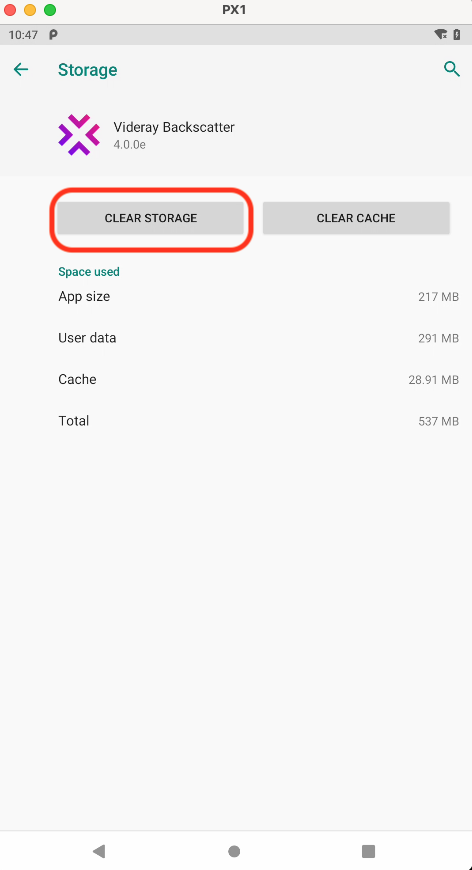
The system will prompt to ensure that you want to Delete app data? Clicking on OK will delete all the images that are stored within the device. Proceed to click on OK as shown below:
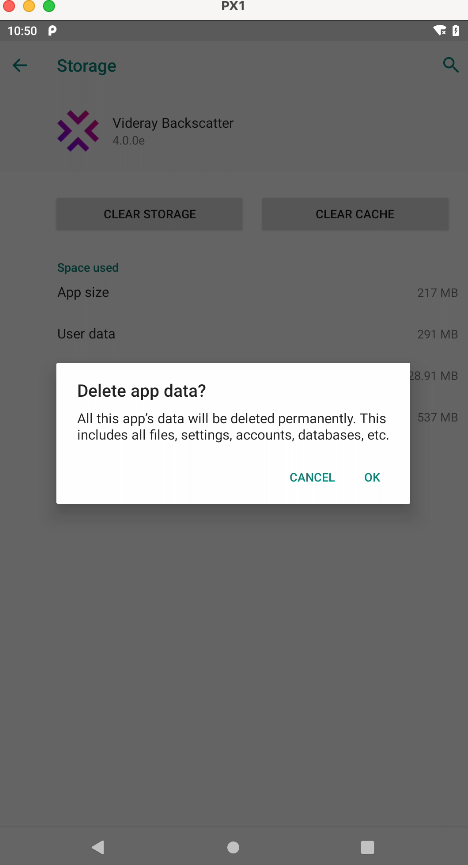
Once you click on OK button, click on Back button and enable the permission for the BX application.
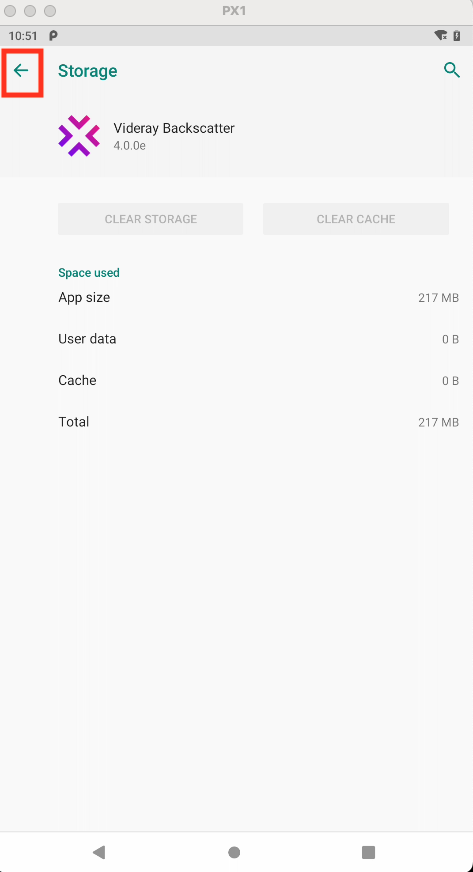
Now click on the Permission button to enable the permissions for the BX application as shown below:
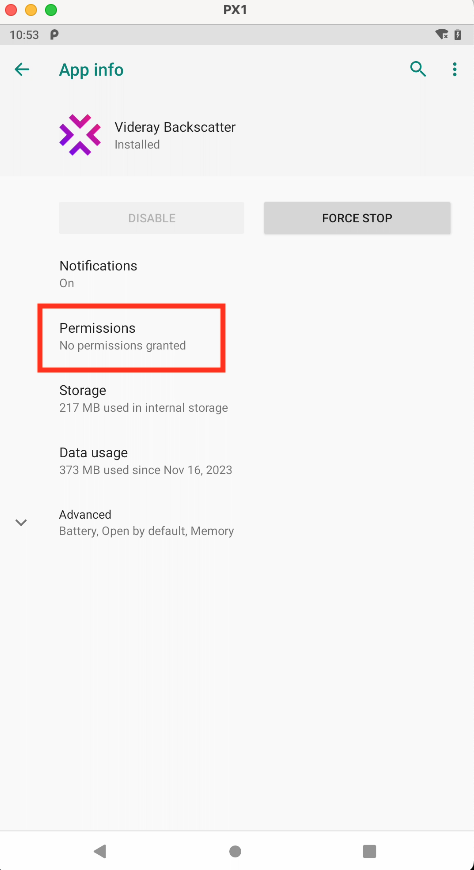
In Permission screen, enable all the permissions for the application as show below:
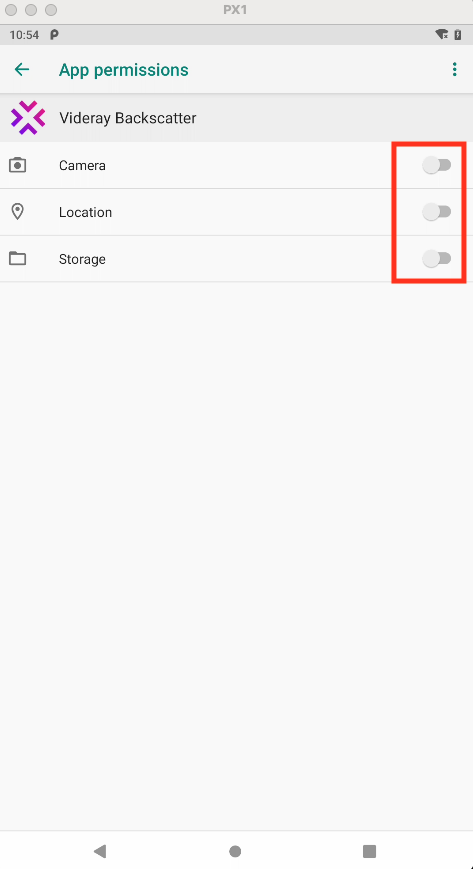
Once all the permissions are enabled, the screen will look like the following:
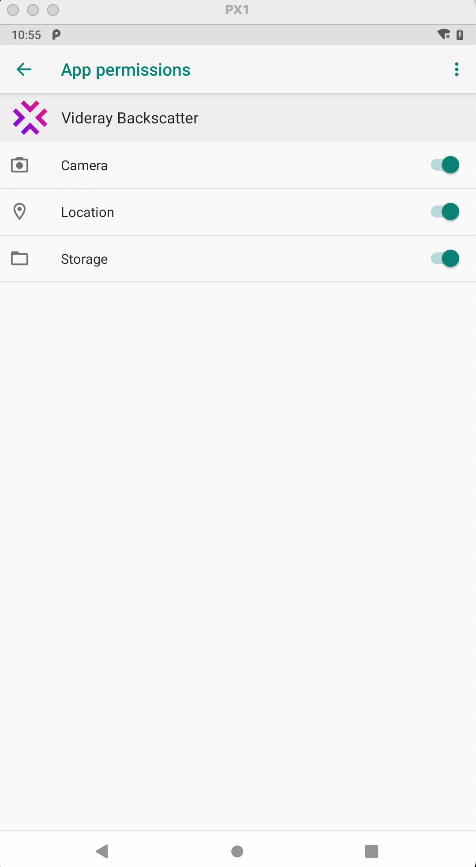
The storage data for the BX application has been cleared and you can start the Videray application as before from the home screen.